The WordPress plugin Elementor is a drag-and-drop page builder. What does this signify, though? You are provided with a distinct and one-of-a-kind interface by Elementor that enables you to create pages, posts, and customized posts. You have the choice of using Elementor or the traditional WordPress method when you get to your “create” page on the backend of WordPress. It takes over the entire page-building process, enabling you to develop unique page and content layouts without the slightest knowledge of HTML, CSS, or PHP.
Table of Contents
ToggleIt works from both the frontend as well as backend, giving you the option to watch the final product as you create it.
The best thing is that it overrides the functions of existing WordPress theme, so regardless of whatever theme and layout you have, you can still make the design of your choice. Also, it supports all of the available WordPress themes.
There are lot of plugins for WordPress website, everyone has it’s unique features and functions.
To assist you in building the most distinctive website for your brand possible, each plugin functions differently from the next.
If you’re not a developer, page building may be rather intimidating. If you’re developing your entire website from scratch on WordPress, or even just new sections, several page builder plugins stand out. One of those page builders is Elementor.

Get a Free Website Audit Today
Elementor’s Benefits for WordPress
Easy-to-use
As was already mentioned, Elementor was developed to make creating WordPress websites simpler. It follows that this is one of its key advantages.
Without any prior experience in coding or website development, anyone can construct a website with Elementor. Using this page builder, you may construct intricate designs and personalize your pages as you see fit. It works seamlessly with CatFolders – WP Media Folders. When transfer the site to your clients, make sure to use category folders to organize WordPress media library.
Additionally, Elementor has lot of ready-made templates and designs which can be used to develop a website quickly. With just few clicks, it can be converted to your live design.
Reduces time
Using pre-made templates and blocks in Elementor allows users to save time and effort. Without having to start from scratch, these templates can be altered to meet a company’s brand and website design. It is simple to develop unified design elements across numerous pages and websites using Elementor since users may store their templates and use them in other projects.
Awesome Content
The main advantage of utilizing the Elementor WordPress plugin is that you may design pages with eye-catching layouts and distinctive content organization, as well as a practical, useful website that looks far better than a typical WordPress website.
Budget-Friendly
You can utilize only the free version of Elementor if you’re not sure if you need all of its features. Elementor has both free and commercial editions. You may develop a simple, fully-functional website using the free version’s many other features.
You won’t likely need Elementor’s advanced features if you don’t plan to build an eCommerce store or a complicated website. Hence, Elementor is a very cost-effective solution for people who want to eliminate all unnecessary spending. But keep in mind that the premium version is also quite reasonably priced.
Drag-and-drop Builder
The fact that Elementor is a drag-and-drop builder has already been mentioned. What does that signify, though? This implies that you may add, update, and move parts and widgets around on a page (on the website’s front end) to create the front-end design you want.
You can add any form of content using one of the many various widgets that Elementor offers. Text, carousels, headlines, buttons, client testimonials, images, videos, and a variety of other widgets are all acceptable. These widgets’ aesthetics and colors can also be changed.
Mobile-Friendly, Responsive Design
All websites must now be responsive to succeed. You cannot expect your website to function smoothly or rank well nowadays if it is not responsive and mobile-friendly. To ensure that your website functions flawlessly on all devices, you may use Elementor to create a responsive web design and preview your pages on various screens.
Let’s Build Your Dream Website
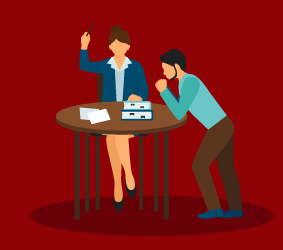
Recurrent Updates
With regular upgrades that bring new features and capabilities, Elementor is always changing. This guarantees that consumers have constant access to the most recent resources and technology, keeping their websites current and pertinent.
Improve the speed of your website by optimizing it.
The user experience of a website is significantly impacted by its performance. People will leave your website quickly if a page loads slowly. Refrain from offending customers with slow speeds.
You may improve your website’s speed by enabling browser caching. The act of temporarily saving data from your website on users’ browsers is known as browser caching. Because there will not be any type of content transfer from web server to the browser, your website will load more rapidly.
Install and turn on a caching plugin for your website to leverage caching.
Conclusion
Without any coding experience, you can create stunning, responsive, and useful websites using Elementor Builder. Anybody wishing to build a beautiful website will find its user-friendly interface, comprehensive design options, and compatibility with WordPress themes and plugins to be ideal choices. Your website will stand out from the competition if you use Elementor to save time, improve design, and have best SEO Optimization.




