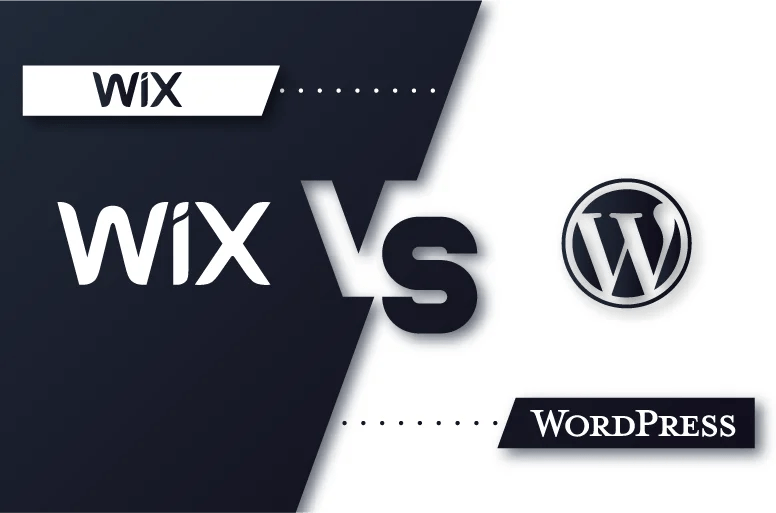WordPress and Wix are two of the most frequently used solutions for developing websites. Although both platforms have many features and advantages, there are some significant distinctions that might make one a better option for your particular requirements.
Table of Contents
ToggleSince 2003, there has been a content management system called WordPress. As we all know that WordPress is an Open-Source Platform. So it gives ability to programmers to edit it, customize it, they can add/remove features and use it as per their requirement.
Currently more than 55% Websites are developed in WordPress. Small Businesses, Bloggers and E-Commerce Websites, they prefer WordPress as lot.
On the other hand, Wix is a website builder that was launched in 2006. Wix is a a closed-source platform i.e. It’s backend code can not be modified/changed by anyone. Wix gives the option to users to design website with drag and drop tools, So basically it is good for old age people, Individuals having less knowledge of code, or very small business.
So, which is better? We have created this article for the readers to gather more knowledge and compare WordPress and Wix based on a range of factors, including ease of use, customization, scalability, SEO, and pricing so that they can take the decision accordingly. Our Analysis will definitely be helpful for your to conclude that which is better for your WordPress or Wix.
Ease of Use
Both WordPress and Wix are relatively easy to use, but they have different approaches. Wix is a website builder, which means it has standard set for features for all the users to use and create their page. You can select a design from available templates and customize it as per your requirement with the help of available drag-and-drop tools. In Wix you can see how your website will look like while you are actually developing it.
WordPress, on the other hand, needs some technical skills. As compared to Wix, It is not easy to build a website in WordPress. It needs some technical knowledge to get started. You have to install WordPress on a web server(or computer), select a theme(either paid or free) and install plugins to add functionality to your site. However, Once you are use to WordPress, it gives tones of features and functionality as compared to Wix.
Customization
If we consider customization, WordPress is the clearly a winner. WordPress themes and plugins offers lot of customization options, right from changing the design of your website to adding new features and functionality. There are lot of free & paid WordPress themes and plugins available on internet, You can download and install anyone. Moreover if you have technical knowledge, you can create your own them or plugin as well.
Wix also offers a range of customization options, but they are more limited than WordPress. Wix doesn’t support all type of apps to be installed and work with it. From the limited list of apps, you can select the desired one and use. In case your app is not listed on it, then you can’t add it to the website.
Scalability
Scalability refers to how well a platform can handle growth and increased traffic. WordPress is highly scalable, there are so many examples where WordPress is used in big Website. Big Ecommerce Toys Store such as Toys Ferry, is one of good example of usage of WordPress. There are lot of hosting options available with WordPress as well. You can host your website on Shared hosting, dedicated server or a cloud-based service like AWS or Google Cloud. You can also use caching plugins and other optimization tools to speed up your site and handle increased traffic.
Wix, on the other hand, is less scalable than WordPress. We don’t have any hosting options available with Wix. Wix has it’s own server so your website will be hosted on that, which means that you will not have control over the performance of your site. Once your Website start getting more Traffic, you might have to shift to higher plan of Wix.
SEO
Search engine optimization (SEO) means how much your website has been optimized so it can come up higher in Google Search Results. While both WordPress and Wix offer some basic SEO features, WordPress is generally considered to be more SEO-friendly, specially if you want to do Local SEO.
WordPress provides lot of SEO plugins, For Example: Yoast SEO, Rank Math and All in One SEO Pack etc. These plugins allow you to customize your meta tags, optimize your content for specific keywords, and generate XML sitemaps.
Wix also offers some basic SEO features, such as the ability to customize your meta tags and add alt text to your images. But Wix websites are not as flexible as WordPress websites in terms of SEO. You can’t set rules for Meta Tags in Wix and have to manually add it on each page.
Pricing
Both WordPress and Wix offer a range of pricing options. WordPress is a free to use but you will have to pay for web hosting(server) and a domain name. As per your requirement, you can choose any web hosting provider, pricing of hosting varies as per their quality and services.
Wix provides a number of premium options that include with hosting, a domain name, and use of website builder. The basic Wix plan, which comes with 3GB of storage and 2GB of bandwidth, costs $14 per month. The monthly cost of the VIP package, which offers limitless storage and bandwidth, is $49.
Conclusion
The decision ultimately comes down to your particular requirements and tastes since both WordPress and Wix have advantages and disadvantages. Larger websites and e-commerce sites are often better suited for WordPress since it is a more versatile and configurable platform. Wix is more user-friendly, it can be a better option for individuals and small businesses who want to build a simple website without any coding experience.
While we have presented a range of facts that may suggest WordPress is better, it’s important to remember that both platforms have their place in the web development landscape. You must choose the platform as per your requirement and features and capabilities you need.