There is a shared bond of dread among website owners when it comes to cyberattacks. It’s the elephant in the room: the threat of a hacked website. Particularly for those with WordPress sites, the risk can seem daunting, given the platform’s widespread use. But don’t worry, fellow internet explorer! Kiwi Web Solutions is here to light up the dark corners of cyberspace and show you how to regain control when the unthinkable happens.
Table of Contents
ToggleLet's Grow Your Business Together
I. Spotting The Signs: Has My WordPress Site Been Hacked?
In this perplexing wilderness of code, it’s critical to understand that not all threats declare their presence with a flashy, Hollywood-style “You’ve Been Hacked” message. Some can lurk in the shadows, insidiously eroding your website from the inside. Look out for peculiar modifications, unusual pop-ups, a sudden decrease in website speed, or a drop in traffic. If your site redirects to a different URL, there’s a good chance your WordPress site might be compromised.
II. Keep Calm and Contact Your Hosting Provider
The abrupt discovery of a hacked site can set one’s pulse racing. Yet, the first step is to be composed and approach the issue with a level head. Your hosting provider should be your first port of call. They might have experienced similar issues before and can guide you through the process, or even better, resolve it on their behalf.
III. Scrutinize Your Backup Inventory
Regular backups of your website are like having a life raft in the event of a cyber shipwreck. If you’ve backed up your WordPress site, then restoring it could be as straightforward as clicking a few buttons. This is not an excuse for complacency, though, as some hackers are patient predators who infiltrate systems and wait, quietly disrupting your backups.
IV. Roll Up Your Sleeves With WordPress Recovery Mode
No backups? Fear not, WordPress comes equipped with a recovery mode feature. By navigating to the ‘Troubleshoot’ option in your WordPress admin panel, you can initiate the recovery process. Don’t forget to remove any suspicious plugins or themes.
V. Get Down and Dirty with Manual Recovery
For those who find satisfaction in getting their hands dirty, manual recovery might be your best bet. This method requires some technical know-how. You’ll need to delve into your site’s code and remove suspicious files yourself, and you may need to rebuild parts of your site. Don’t forget to reinstall WordPress after the cleanup!
VI. Call in the Big Guns: Professional Security Services
Sometimes the best approach to tackling an issue is to enlist expert help. A professional security service can help restore your website and enhance your defenses against future attacks.
VII. Post-Recovery: Strengthening Your Defense
Having successfully regained control of your WordPress site, you might be breathing a sigh of relief. But don’t let your guard down just yet. It’s essential to implement security measures to prevent a repeat occurrence. Update your WordPress version, themes, and plugins. Opt for strong, unique passwords, and consider adding a WordPress security plugin.
VIII. Regularly Update Everything
The heart of WordPress is its core, the coding that makes everything else possible. Updates to the WordPress core are not just about adding new features—they are also about fixing security vulnerabilities. Plugins and themes, too, can have security flaws, and their developers regularly update them to rectify any issues. Make sure you’re consistently updating your WordPress core, plugins, and themes. If you’re using a theme or plugin that’s no longer supported by its developer, consider finding an alternative.
IX. Strengthen User Access and Authentication
A robust defense also involves strong user access and authentication protocols. As a rule of thumb, limit the number of users with administrator access. The more people with full access to your site, the greater the chances of security being compromised.
Strong passwords are another crucial element. Don’t settle for anything less than passwords that are long, complex, and unique. Better yet, consider implementing two-factor authentication. This means that even if someone gets hold of a password, they’ll still need a second form of identification to access the site.
X. Implement a Firewall
Think of a firewall as the bouncer for your website, keeping out unwanted and harmful visitors. Firewalls assess incoming traffic and block potential threats before they reach your site. Some even offer features such as blocking traffic from specific countries or IP addresses.
XI. Regularly Monitor and Scan Your Website
Just as you wouldn’t neglect regular check-ups for your physical health, you should also conduct regular check-ups on your website’s health. Regularly monitoring and scanning your site for malware can help detect any threats before they can cause significant harm. There are numerous security plugins available that offer regular scanning services.
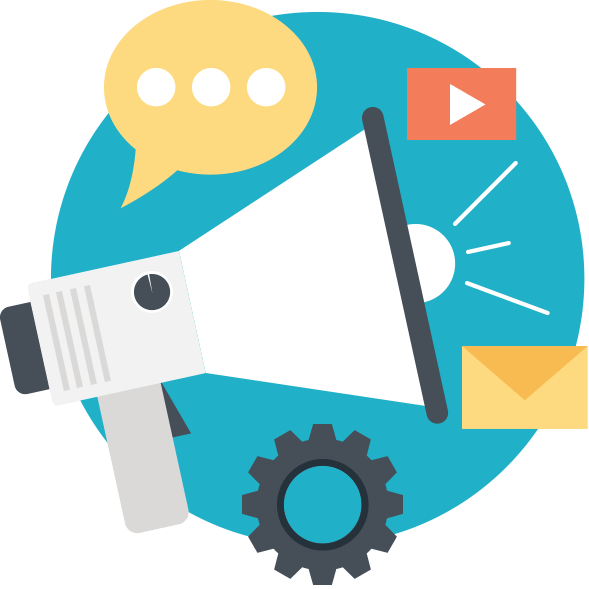
Schedule a Consultation Now
XII. Wrapping Up: Cybersecurity is a Journey, Not a Destination
In the end, remember that security isn’t a one-time task—it’s a continuous process. In the rapidly evolving landscape of the digital world, new threats emerge as quickly as old ones are neutralized. But by remaining vigilant, regularly updating your site, strengthening access protocols, and actively monitoring for threats, you can navigate this landscape confidently.
The process of recovering a hacked WordPress website might initially seem like a daunting and complex task. But remember, no cyber storm lasts forever, and with patience, knowledge, and the right tools, you can weather it and come out stronger on the other side.
Here at Kiwi Web Solutions, we understand the complexities of the digital world and the unique challenges it presents. But we also see the potential and the possibilities. Through understanding and preparedness, we believe we can transform the threats of the digital world into opportunities for growth and resilience.
Stay safe out there, internet explorers. And remember, in this vast digital landscape, you’re not alone. Kiwi Web Solutions is here to help light the way.




