Businesses increasingly rely on their websites to engage with their clients as the world becomes more digital. A user-friendly website can be the difference between a potential customer staying on your site and exploring your offerings or leaving and looking elsewhere. In this blog, we will be discussing five tips for creating a user-friendly website for Kiwi Web Solutions.
Table of Contents
ToggleLet's Build Your Dream Website
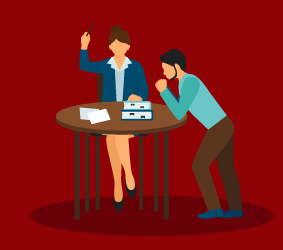
Keep it simple and organized
Simplicity is essential in website design. A website that is crowded and overflowing with content may be challenging to browse. Make sure your website is well-organized and simple to navigate. Use clear headings and subheadings to break up large blocks of text and make it easy for users to find what they’re looking for. Keep the design minimalistic, with a clear color scheme and easy-to-read fonts.
Ensure fast loading times
In today’s fast-paced world, users expect websites to load quickly. Slow loading times can lead to frustration and users leaving your site before they even have a chance to explore it. To ensure fast loading times, optimize your website’s images and videos and use a reliable web hosting service. Compressing images, using caching plugins, and minimizing HTTP requests can also help speed up your website.
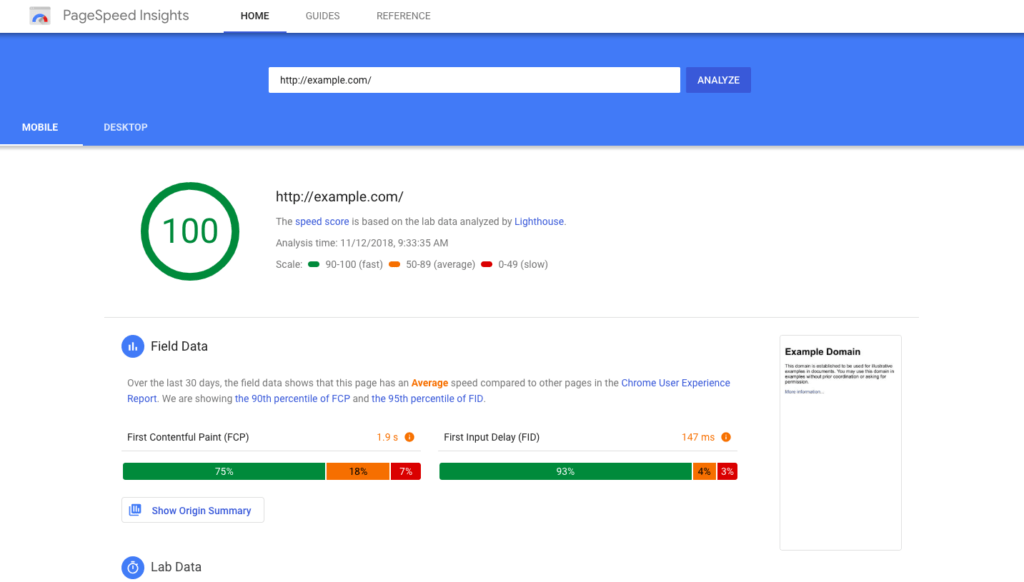
Make it mobile-friendly
Your website has to be mobile-friendly since more and more people are utilizing smartphones to explore the internet. This means designing a website that looks good and functions well on mobile devices. Consider using responsive design, which adapts to different screen sizes, and ensure that buttons and links are large enough to be clicked easily on a touch screen.
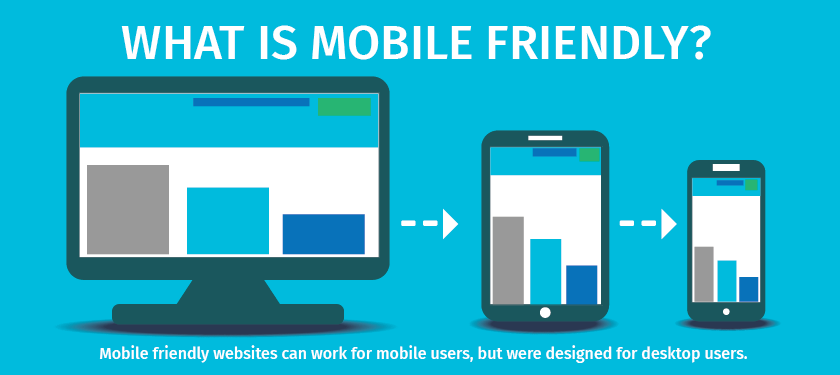
Use clear and concise language
When creating content for your website, it’s important to use clear and concise language. Avoid using jargon or technical terms that your users may not understand. Instead, use simple language that is easy to understand. Use bullet points and lists to break up large blocks of text, and ensure that your content is scannable.

Make it easy to contact you
Finally, make it easy for users to contact you. This can be achieved by including a contact form on your website, as well as your phone number and email address. If possible, include a live chat feature that allows users to chat with a customer service representative in real-time. This can help improve customer satisfaction and increase conversions.
In addition to the above tips, there are other strategies Kiwi Web Solutions can consider to create a more user-friendly website.
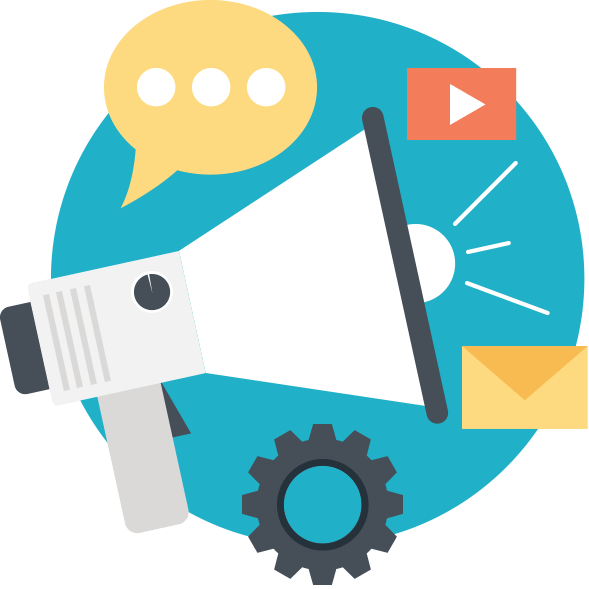
Schedule a Consultation Now
Provide easy navigation
Having a clear navigation system is important for users to find what they’re looking for on your website. Use a simple and organized menu structure that makes it easy to browse through different pages. Consider using breadcrumb navigation, which shows users the path they took to get to their current page, making it easy to go back to previous pages.
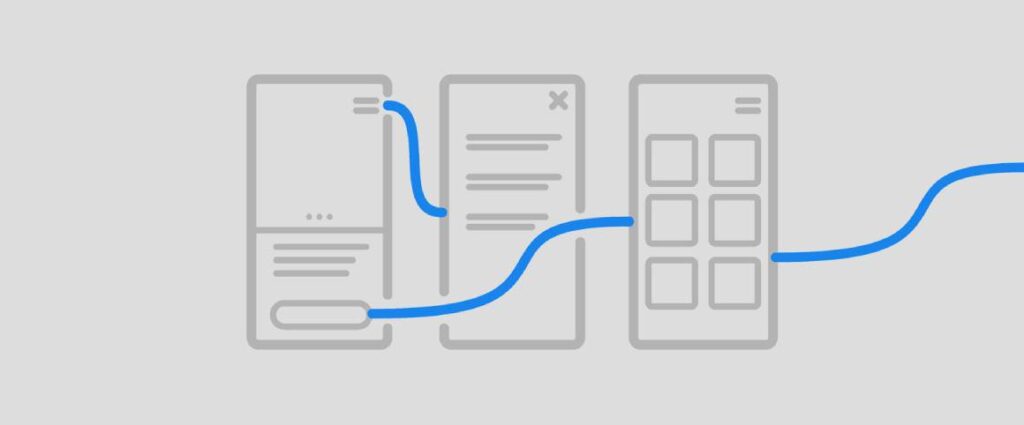
Use high-quality visuals
Using high-quality visuals on your website can help create a positive user experience. This includes using high-resolution images and videos that load quickly and enhance your content. Visuals can help break up large blocks of text, draw attention to important information, and make your website more visually appealing.

Optimize for search engines
Search engine optimization (SEO) can help increase your website’s visibility in search engine results pages, which can lead to more traffic and potential customers. Ensure that your website’s content includes relevant keywords, and that your meta tags and descriptions accurately reflect your content. Use header tags to structure your content and make it easier for search engines to understand.
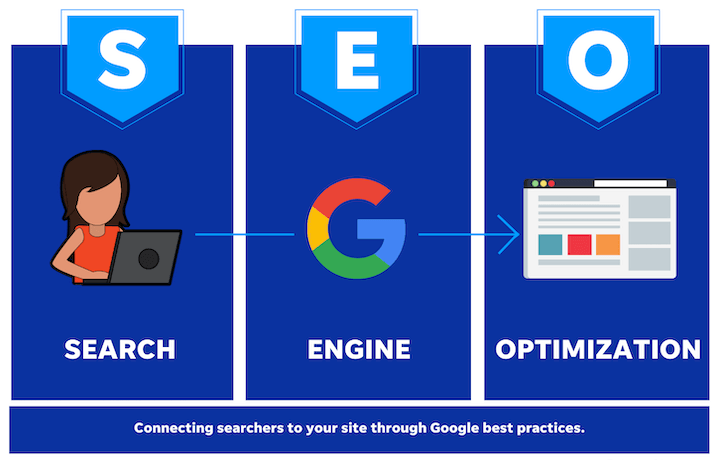
Include social media links
Having social media links on your website can help users connect with your brand on different platforms. This can help increase engagement and drive more traffic to your website. Ensure that your social media icons are easy to find and that they link to your active social media accounts.

Test and analyze
Finally, it’s important to test and analyze your website to see how users are interacting with it. Use tools like Google Analytics to track your website’s performance, including page views, bounce rates, and time on site. Use this data to make informed decisions about your website’s design and content, and continually improve the user experience.
In conclusion, creating a user-friendly website takes time and effort, but it’s worth it in the end. By following these ten tips, Kiwi Web Solutions can create a website that is easy to use, fast, and engaging for its users. A user-friendly website can help increase customer satisfaction, drive more traffic to your website, and ultimately lead to increased conversions and revenue. creating a user-friendly website is essential for any business looking to connect with its customers online. By following these tips, Kiwi Web Solutions can create a website that is easy to use, fast, and mobile-friendly. By keeping the design simple and organized, ensuring fast loading times, using clear and concise language, and making it easy to contact you, your website can stand out from the competition and provide an excellent user experience.





