Website navigation design is an essential component of website development that can make or break the user experience. A high bounce rate might result from frustrated website users who are unable to locate what they are searching for on the site. Therefore, it’s important to get website navigation right from the outset.
Table of Contents
ToggleWebsite design, development, and optimization are the areas of expertise of Kiwi Web Solutions. In this blog, we will explore the dos and don’ts of website navigation design for Kiwi Web Solutions.
Let's Grow Your Business Together
DO: Keep it Simple
The first and foremost rule of website navigation design is to keep it simple. Visitors to websites want to swiftly and easily locate what they’re searching for. The navigation menu should be intuitive and easy to understand. Avoid cluttering the navigation menu with too many options or categories, as this can be overwhelming for users.
Using a dropdown menu is an easy and efficient approach to keep navigation simple. Users may view all of the choices without the navigation menu becoming cluttered by using a dropdown menu. The dropdown menu should also be logically categorized, either by significance or genre.
DO: Use Descriptive Labels
Website visitors should be able to understand what each navigation option does from the label alone. Use descriptive labels that appropriately represent the information on the page as a result. Use clear labels rather than confusing ones like “Miscellaneous” or “Other,” which may confuse readers.
In addition to helping consumers locate what they’re looking for, descriptive labels boost SEO. Search engines rely on descriptive labels to understand the content on a page and rank it accordingly.
DO: Use a Consistent Navigation Menu
When it comes to website navigation design, consistency is essential. The navigation menu should be consistent across all pages on the website. This includes the position, style, and layout of the navigation menu. Users should not have to guess where to find the navigation menu on different pages.
A consistent navigation menu also makes it easier for users to navigate the website. The secret to success when it comes toWithout having to learn a new navigation method for every page, people can easily discover what they’re searching for.Relating to the layout of website navigation.
DO: Make it Mobile-Friendly
It’s crucial to make sure that website navigation is mobile-friendly given the rising use of mobile devices.
This means using a responsive design that adapts to different screen sizes. A mobile-friendly navigation menu should be easy to tap with a finger, with large enough buttons that are spaced appropriately.
In addition, mobile-friendly navigation should be simplified and streamlined. This means using fewer options and organizing them in a logical manner. A mobile-friendly navigation menu should also be easily accessible from any page on the website.
DO: Use Visual Cues
Visual cues can be a powerful way to guide users through a website. This includes using icons, images, and hover effects to highlight navigation options. Visual cues can enhance user experience by helping people locate what they’re seeking for more quickly.
A magnifying glass symbol next to the search field, for instance, can make it clearer to consumers what the search function accomplishes. Before clicking on a navigation option, users may get a preview of the page by using a hover effect.
DON’T: Use Ambiguous Icons
The usage of clearly identifiable symbols is crucial since they may be a potent tool for enhancing website navigation. Ambiguous icons can be confusing and frustrating for users, leading to a negative user experience.
For example, using a gear icon to represent settings might not be immediately recognizable to all users.Change the name to something more descriptive, such “Settings” or “Options.”
DON’T: Use Dropdown Menus Exclusively
While dropdown menus can be an effective way to organize navigation options, they should not be used exclusively. On mobile devices, dropdown menus can be challenging to use since users may mistakenly choose the incorrect choice or have trouble navigating the menu.
Instead, consider using a combination of dropdown menus and a separate navigation menu for mobile devices. It is possible to streamline and simplify this distinct navigation menu to make it simpler for consumers to discover what they need.
DON’T: Hide Navigation Options
Hiding navigation options can be tempting to keep the navigation menu simple and streamlined. It’s important to ensure that all navigation options are easily accessible and visible.
Consider utilizing a secondary navigation menu or a “More” option that extends to offer more options if there are too many navigation options to display in the primary navigation menu.
DON’T: Use Long Drop-Down Menus
While dropdown menus can be useful, long dropdown menus can be overwhelming and difficult to use. Long dropdown menus can also be challenging to navigate on mobile devices. It’s important to keep dropdown menus short and to the point.
Consider using sub-menus or categorizing navigation options into smaller groups to make it easier to navigate. Additionally, to make it simpler for visitors to discover what they’re searching for, think about utilizing alternative navigational methods like a search tool or a breadcrumb trail.
DON’T: Neglect Accessibility
Accessibility is an important consideration in website navigation design. It’s crucial to make sure that everyone using the website, including people with impairments, can use it effortlessly. This includes using clear and descriptive labels, providing alternative text for images, and ensuring that the website is compatible with screen readers.
It’s also crucial to make sure the navigation menu can be easily used with keyboard-only controls. This includes using appropriate focus indicators and ensuring that all navigation options can be accessed using the Tab key.
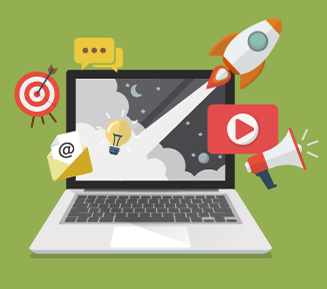
Start Ranking Higher Today
Conclusion:
In summary, website navigation design is a crucial part of website development that has the power to improve or degrade the user experience. By following these dos and don’ts of website navigation design, Kiwi Web Solutions can create a user-friendly and effective navigation menu that improves the overall user experience. Remember to keep navigation simple, use descriptive labels, maintain consistency, make it mobile-friendly, use visual cues appropriately, avoid ambiguous icons, use dropdown menus sparingly, keep all navigation options accessible and visible, avoid long dropdown menus, and prioritize accessibility for all users.




