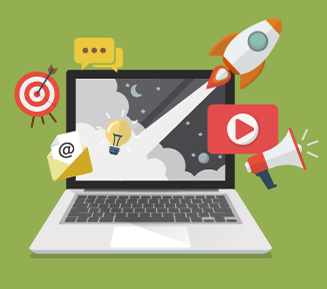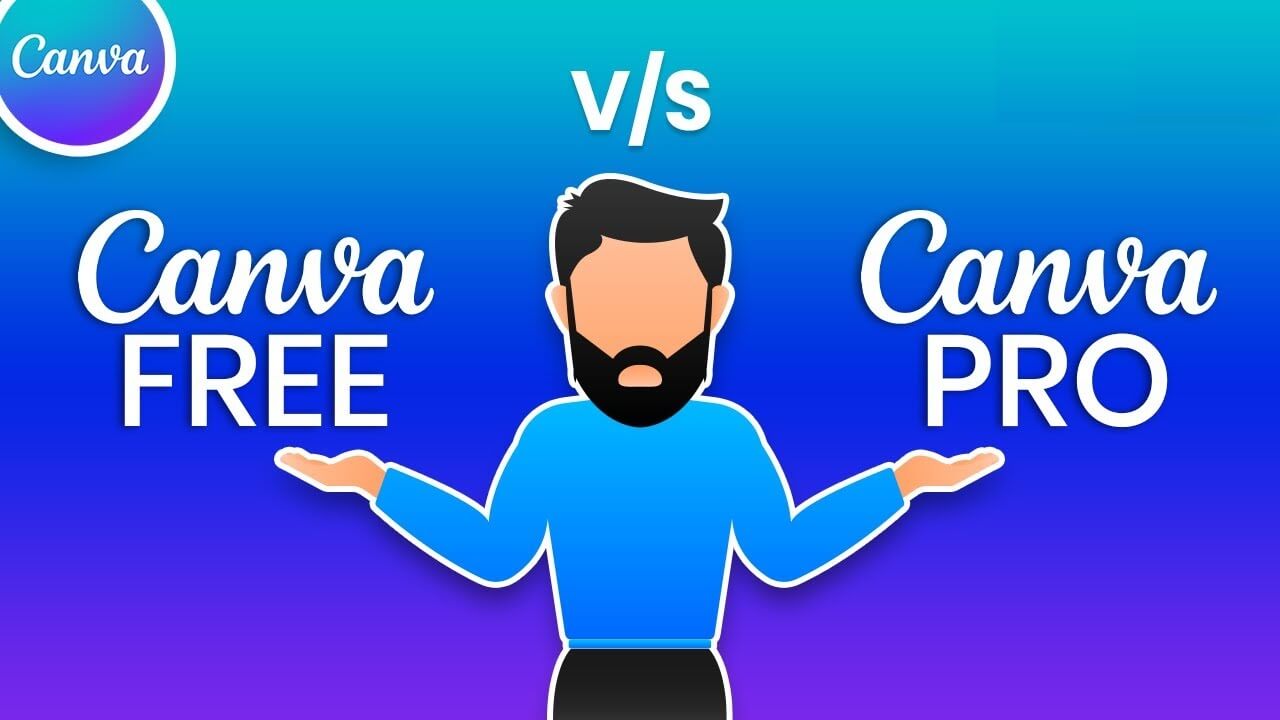As a digital marketing agency, Kiwi Web Solutions knows the importance of creating high-quality visual content for their clients. Canva is one of the most popular design tools available, with millions of users around the world. Canva offers a free version as well as a paid Pro version. In this blog post, we will compare Canva free vs Pro and help you to decide which version is right for their needs.
Table of Contents
ToggleLet's Grow Your Business Together
Canva Free
Canva’s free version offers a wide range of design features and templates that are suitable for most users. The free version includes:
Templates: Canva offers thousands of templates that are customizable for different social media platforms, marketing materials, and presentations. The templates include various design elements such as graphics, text, and images.
Photos and graphics: Canva provides a library of millions of stock photos and graphics that users can use to enhance their designs. The free version offers a limited selection of free images and graphics, and users can purchase premium images for a fee.
Design elements: Canva offers a range of design elements such as icons, shapes, and lines that users can use to create their designs.
Collaboration: Canva free allows users to collaborate on projects with team members or clients, share designs, and get feedback.
Mobile app: Canva’s free mobile app allows users to create designs on the go and access their designs from anywhere.

Canva Pro
Canva Pro offers all the features of the free version, plus additional features and benefits. The Pro version includes:
Unlimited storage: Canva Pro offers unlimited storage for designs, images, and other assets, allowing users to store as much content as they need.
More templates: Canva Pro offers a wider selection of templates, including exclusive templates for Pro users.
Premium images and graphics: Canva Pro offers access to millions of premium images and graphics, with no additional cost.
Branding and customization: Canva Pro allows users to upload custom fonts, logos, and color palettes to create branded designs.
Background removal: Canva Pro includes a background removal tool that allows users to remove backgrounds from images and create transparent images.
Animation: Canva Pro offers animation features that allow users to create animated designs, including GIFs and videos.
Priority support: Canva Pro users receive priority support from Canva’s customer support team.

Canva Free vs Pro: Which is Right for You?
The decision to use Canva Free vs Pro will depend on user’s specific needs and the needs of their clients. Here are some factors to consider:
Budget: Canva Free is a great option for businesses with limited budgets. However, if you have the budget, the Pro version offers more features and benefits.
Design needs: Canva Free offers a wide range of templates and design elements that are suitable for most users. However, if you ned more advanced features such as background removal or animation, they may need to upgrade to Canva Pro.
Collaboration: Canva Free allows users to collaborate on projects with team members or clients, but Canva Pro offers more advanced collaboration features, such as the ability to create shared folders and collaborate with external clients.
Branding: Canva Pro offers more branding and customization options than the free version. If you need to create branded designs for their clients, they may want to consider the Pro version.
Support: Canva Pro users receive priority support from Canva’s customer support team. If you are in need of additional support or assistance, the Pro version may be a better choice.

Conclusion
Canva is a powerful design tool that offers both a free and a paid Pro version. The decision to use Canva Free vs Pro will depend on user’s specific needs and the needs of their clients. Both versions offer a wide range of templates, design elements, and collaboration features, but the Pro version offers more advanced features such as unlimited storage, premium images and graphics, and branding and customization options.
If you have a limited budget, the free version of Canva may be the best option. However, if you have the budget and need more advanced features or customization options, then you may want to upgrade to the Pro version. The Pro version offers priority support, which can be valuable for businesses that need additional support or assistance.